L/O 1 - To learn how to use READ() and ISFILE() to check and read a file
L/O 2 - To be able to show evidence of your testing
Outcomes:
Red - You will have used Python Code to ask for the file name
Amber - You will have used Python Code to read the contents of the file
Green - You will have used Python code to make your code more robust by checking the file name exists and you will be able to add all testing to the table under the Testing and Evaluating section of your CA
Amber - You will have used Python Code to read the contents of the file
Green - You will have used Python code to make your code more robust by checking the file name exists and you will be able to add all testing to the table under the Testing and Evaluating section of your CA
Starter - 10 min
Open your wildern email from me
Download the file sample.txt and save it into your CA_Text_Encryption folder
Download the file sample.txt and save it into your CA_Text_Encryption folder
Main Task - 50 min
RED TASK - 20 minutesMake sure that your Python menu is actually complete before we go any further !
Open your Controlled Assessment document
AMBER TASK
EXT TASK
Add your new testing results to the Testing & Evaluating table
In your Controlled Assessment document, under the heading Testing & Evaluating, make sure you have inserted a table like the one below and added AT LEAST 4 entries Add your new testing results to the Testing & Evaluating table
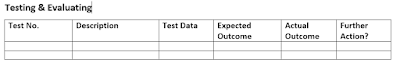
Complete the first two columns from last lesson: technique used and explanation.





No comments:
Post a Comment