L/O 1 - To continue to develop your knowledge of primary and secondary images L/O 2 - To continue to improve your graphic skills L/O 3 - To be able to discuss what assets you will be using for your game
Starter - 5 minutes
Today you can start to creating your assets for your game...
Write down all of your assets (characters, objects, backgrounds) or discuss with the person next to you
Main - 50 minutes
You can start to create your characters in Adobe Illustrator
Here is my example of how it looks in....
Adobe Illustrator
The game
Three things:
- The sprites must be 32X32 pixels in Adobe Illustrator
- They must have a transparent background
- You must save it for the web (go to File - Save for web and devices + choose png-24)
RED TASK
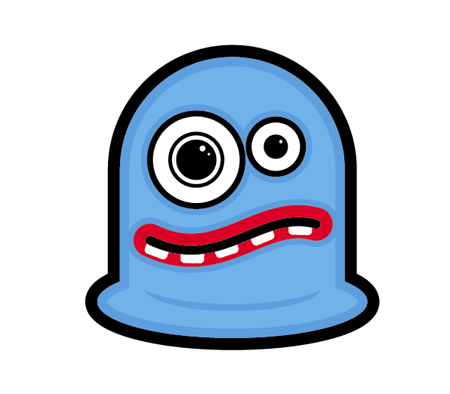 Open Adobe Illustrator, choose one of these tutorials and try creating a character like the one above, using Adobe Illustrator! **Click on the monster to take you straight to the tutorial.
Open Adobe Illustrator, choose one of these tutorials and try creating a character like the one above, using Adobe Illustrator! **Click on the monster to take you straight to the tutorial.Extension: Explore Adobe Illustrator some more - check out some tutorials here:
AMBER TASK
Have a go at creating your first sprite!
GREEN TASK
Create the backgrounds that you will need for your 5 levels
Plenary - 5 minutes
Showcase!
Add assets to Assets Table!
MAKE SURE that you save each assets as a PSD/AI and a PNG in your GAME folder



No comments:
Post a Comment