L/O1 - To develop your game promo
Outcomes
Red - You will have finished recording clips of your gameAmber - You will have collected / created any other resources for your promo
Green - You will have begun editing your promo
RED TASK
- Use Screencast-o-matic (under 'Programs') to record video clips of your game in action for your advert
- Record at least 1 clip for each level of your game
- Try to make the clips exciting and show as many different aspects of your game as you can
- Top Tip 1 - when you have finished a clip click publish to video file
- Top Tip 2 - choose windows media as the video type
- Top Tip 3 - turn show mouse cursor off
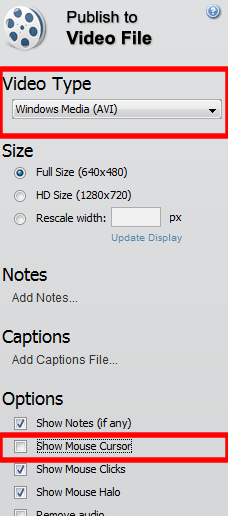
AMBER TASK
GREEN TASK
If you need some help with movie make then use the YouTube Playlist below
You need to use the next button to scroll through the videos on this playlist.
- Collect / create any other assets you will need for your advert - MAKE SURE TO RECORD THEM IN YOUR ASSETS TABLE
- PEGI Rating Sign / Clip
- Music and / or voice over
- Console logos / videos
- Quotes about your game
GREEN TASK
- Use Windows Moviemaker (under 'Video' in 'Programs') to create your promotional TV advert.
- It must include:
- A PEGI rating
- Video clips of your game in action
- Suitable music / voice overs
- Comments and quotes about your game
- A release date
- What console(s) it will be released on
If you need some help with movie make then use the YouTube Playlist below
You need to use the next button to scroll through the videos on this playlist.

No comments:
Post a Comment