Starter
Try matching up the code with the outcome!Main
RED
- Open IDLE (Python GUI)
- Create a new file
- Which hashtags shall we add to our file before we start??
AMBER
If you WERE NOT here last lesson:
- Open Google Chrome
- Open your Wildern email
- Download the two files I have sent you
- Save them into your Memory_Game_CA folder!
- Make sure that the files Words and WordsExt are saved into your MemoryGameCA folder
- Using the starter task, have a go at creating your own code to solve Task 1 of the coursework
- Comment on your code using hashtags!!
GREEN
- Copy and paste your commented code under the Annotated Task 1 Code heading
- Annotate it to explain your work
- Fill in Task 1 Programming techniques table
- Fill in Task 1 Data Structures table
- Fill in Task 1 Testing table
- Add screen clips showing evidence of your tests under Task 1 Test Results
- Under Task 1 Fixes show how you fixed any problems
Plenary
Add screenshots to your Memory Game CA Word document

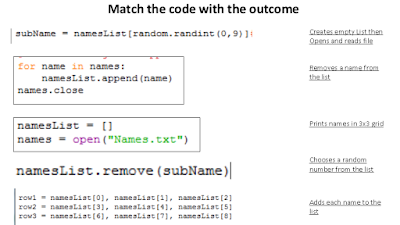

No comments:
Post a Comment