L/O 2 - To continue to improve your graphic skills
L/O 3 - To be able to discuss what assets you will be using for your game
Red - You will have created a practice sprite using Adobe Illustrator
Amber - You will have begun creating the sprite for your main character
Green - You will have completed the sprite for your main character
Starter - 10 minutes
What are the differences between Primary and Secondary assets??
- DOWNLOAD THE ASSETS TABLE FROM HERE if you didn't do so before half term - make sure that record your gaming screens as primary assets and any image from the internet as secondary assets as you go
- Download these 4 documents and take a look at trying to fill in A
- Save them into Sites --> DA204SPB --> Evidence
Main - 45 minutes
RED TASK
Using Adobe Illustrator and the tutorial BELOW have a go at creating the monster sprite!
Click on the monster for the tutorial!
AMBER TASK
Create your main sprite to be either 32x32 or 64x64 or 96x96 pixels
Save a copy as a .ai
Save a second copy as a .png
Plenary - 5 minutes
- Make sure that you save your character in Sites --> DA204 SPB --> Products --> Game
- Update your Assets table to include your sprites made in today's lesson

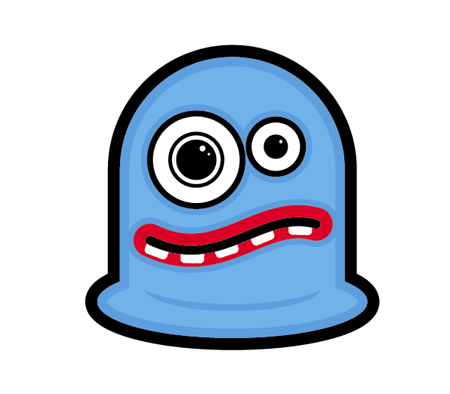


No comments:
Post a Comment