L/O 1 - To appreciate what Testing and Evaluating is
Outcome - A table showing ALL tests carried out and any retests required for Task 1
Starter - 15 min
Have a go at matching the code to the function (what it does) - stick the correct pairs into your book
Main Task - 50 min
RED TASK - 20 minutesMake sure that your Python menu is actually complete before we go any further !
Open your Controlled Assessment document !
Using the worksheet can you add the code to your menu?
AMBER TASK
In your Controlled Assessment document, under the heading Testing & Evaluating, make sure you have inserted a table like the one below and added AT LEAST 4 entries
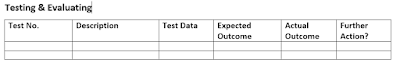
Complete the first two columns from last lesson: technique used and explanation.
GREEN TASK
Add your new testing results to the Testing & Evaluating table
EXT TASK
Complete at least 8 entries


No comments:
Post a Comment