L/O - To appreciate the need for and be able to develop a suitable folder structure and ePortfolio for Future Worlds
OUTCOME - You will have created the folders and eportfolio needed for Future Worlds in your Sites folder
Starter - 10 minutes
Create your folders for the coursework using the structure below
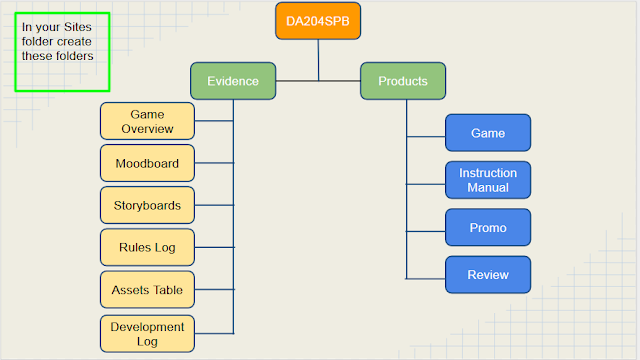
1. Open Adobe Dreamweaver
2. File --> New --> Blank Page
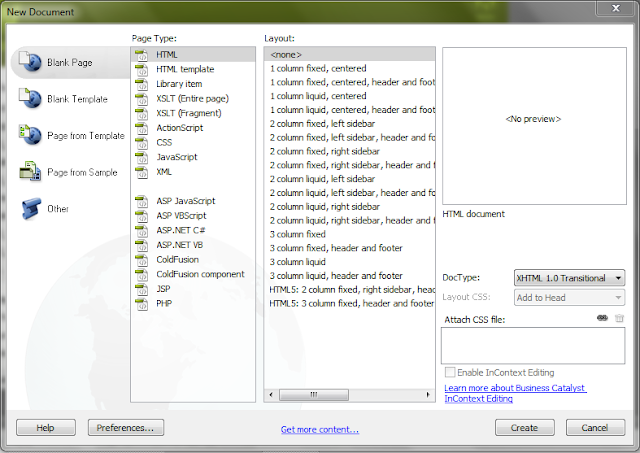
3. Go to this Changing Worlds Webpage and copy all of the text onto your webpage
4. Save your page in DA203SPB as homepage.html
5. Using Adobe Photoshop create a new blank document 900 pixels wide x 250 pixels high
6. Create a gaming related banner for your Changing Worlds ePortfolio - see below for an example

7. Insert your banner into your ePortfolio. Save it.
Test your eportfolio online
Go to dida.wildern.org/yourlogin or type your login into the box on my blog:
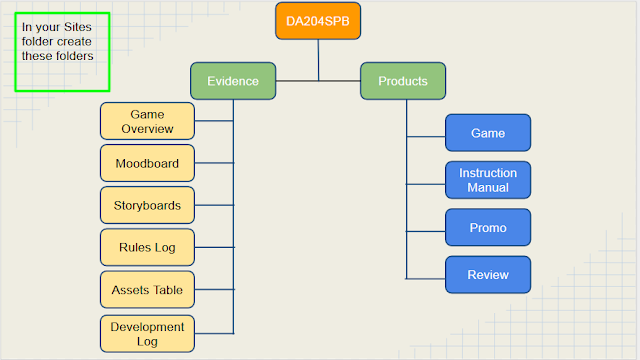
Main - 45 minutes
1. Open Adobe Dreamweaver
2. File --> New --> Blank Page
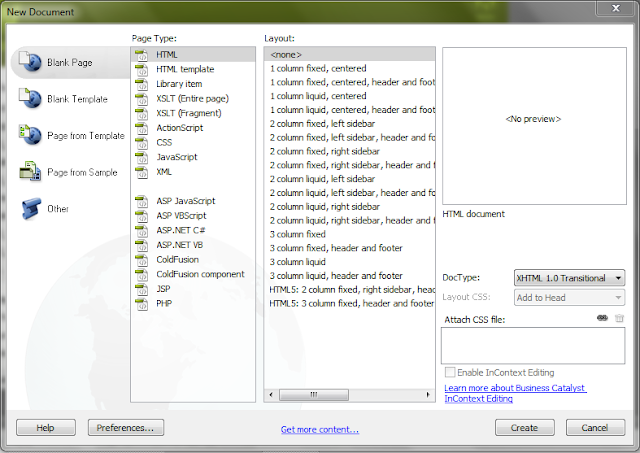
3. Go to this Changing Worlds Webpage and copy all of the text onto your webpage
4. Save your page in DA203SPB as homepage.html
5. Using Adobe Photoshop create a new blank document 900 pixels wide x 250 pixels high
6. Create a gaming related banner for your Changing Worlds ePortfolio - see below for an example

7. Insert your banner into your ePortfolio. Save it.
Plenary - 5 minutes
Test your eportfolio online
Go to dida.wildern.org/yourlogin or type your login into the box on my blog:
Check your changing worlds eportfolio is working correctly
Greens for banners!


No comments:
Post a Comment