Outcomes
Red - You will have found suitable music for your game
Amber - You will have loaded your music into Gamemaker
Green - You will have music playing in your game
Why do games use music?
What kind of music would suit your game?
You can find lots of tracks on my area on the read drive:
Here are a couple of websites that might be of help
YoYo Games Sandbox
Video Game Music
Retro Tracks
Load the Sound into your Game

Create an object called obj_StartMusic, put it into the room where you want the music to start
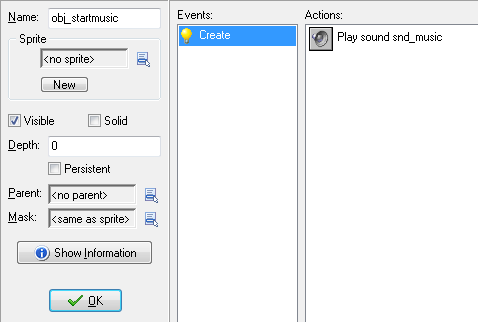
Create an object called obj_StopMusic, put it into the room where you want the music to stop playing
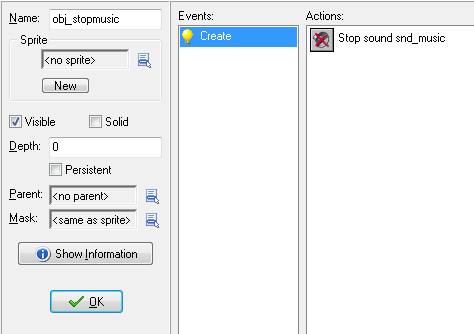
Green
Amber - You will have loaded your music into Gamemaker
Green - You will have music playing in your game
Starter
Why do games use music?
What kind of music would suit your game?
You can find lots of tracks on my area on the read drive:
Here are a couple of websites that might be of help
YoYo Games Sandbox
Video Game Music
Retro Tracks
Main
Red- Download and save the music you have chosen into your: Sites --> DA204SPB--> Products --> Game
- Make sure that you update your Assets Table
Amber

Create an object called obj_StartMusic, put it into the room where you want the music to start
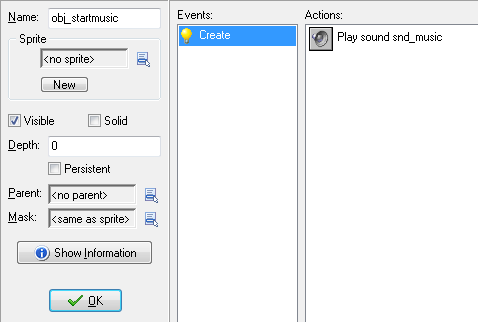
Create an object called obj_StopMusic, put it into the room where you want the music to stop playing
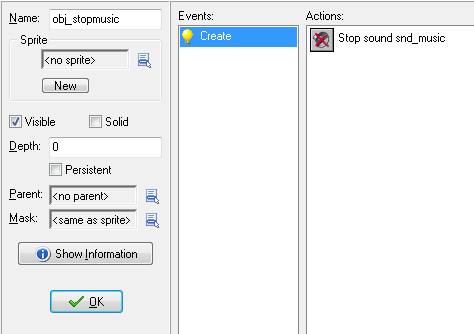
Green
Test It:
- Play your game - does the music work as you expected?
- Fix any bugs and update your development log section A
Plenary
Update your progress on the 11p6 progress tracker by adding comments on to your sheet by clicking the link HERE

No comments:
Post a Comment