L/O To understand what a game interface is and how they are effectively used in computer games
Outcomes:
Red - You will have added specific rules to your storyboard templates
Amber - You will have created a rules log for your changing worlds game
Green - You will have linked your work so far to your changing worlds ePortfolio
Starter - 5 minutes
What is the game interface?
What makes an effective game interface?
RED TASKComplete your storyboard templates for your Changing Worlds game (complete the rules at the bottom of each page too)
AMBER TASK
Complete the rules log for your Changing Worlds game
Make sure you include rules for:
- Buttons on all your screens
- Controls for your player
- Picking up objects
- Enemies
- Changing levels
- Winning / Losing the game
- Scoring / Losing points
- Lives
- Health
Link everything to your ePortfolio and comment on the progress tracker
Start your gaming screens using Adobe Photoshop/Illustrator
Size: 640 x 480 pixels
Plenary - 5 minutes
Open Adobe Dreamweaver
Open your ePortfolio page
Link up your work
Open your ePortfolio page
Link up your work

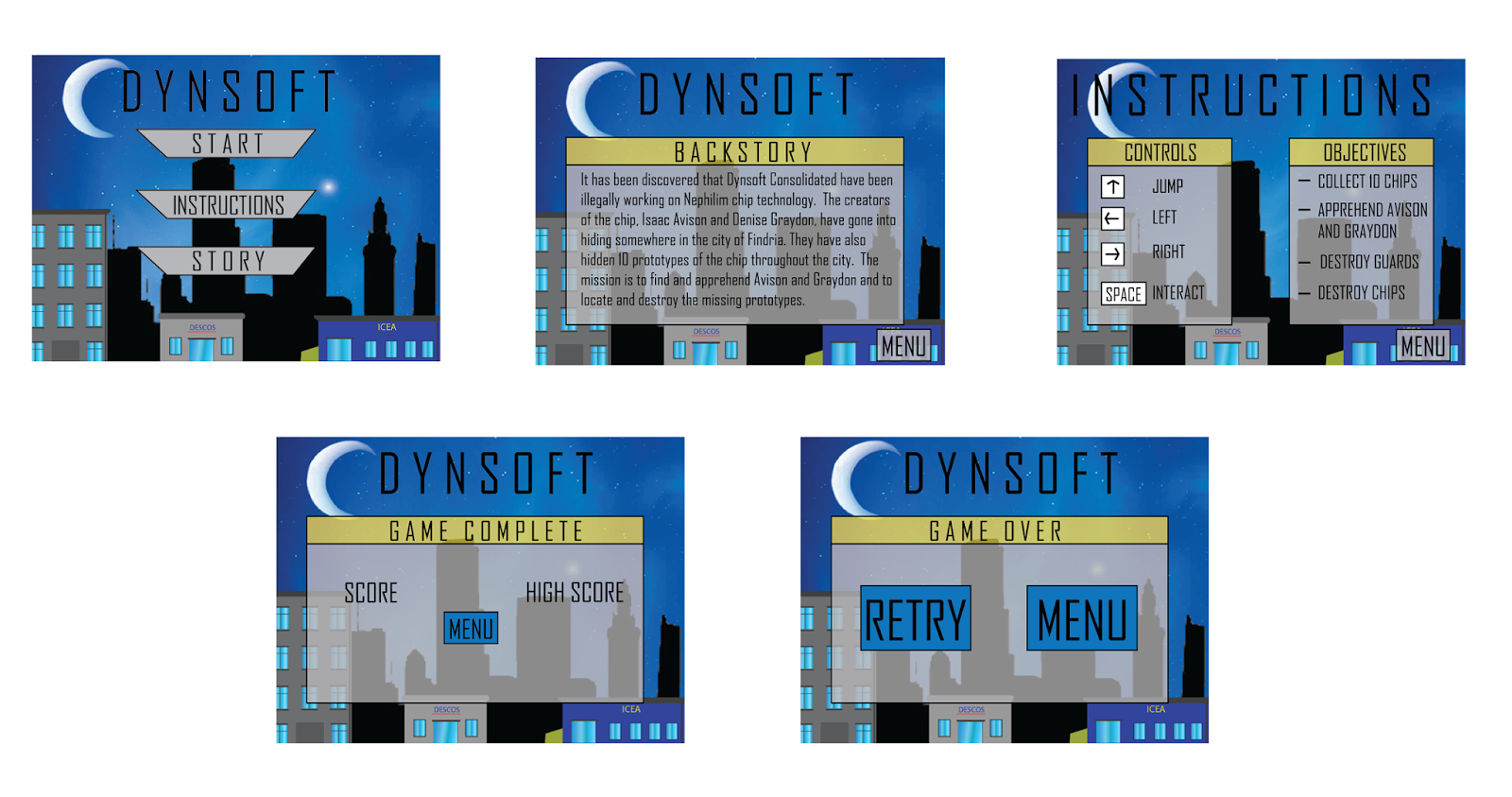
No comments:
Post a Comment