L/O To appreciate what makes an effective game interface
Starter - 10 minutes
You are going to continue improving your Adobe Photoshop skills ... What have you learnt so far?? Write it on the whiteboard ready to share with the class!
Main - 45 minutes
RED TASK
If you have not done so already, email your Trends in Computing presentation to me at:
p.rymill@wildern.hants.sch.uk
Read through your feedback from me and book in a clinic!!
Read through your feedback from me and book in a clinic!!
AMBER TASK
Open your proposal and remind yourself of your game idea. Your screens should link to your back story.
GREEN TASK
Using Adobe Fireworks / Photoshop / Illustrator create an empty canvas for each of the screens that you will need:
- Main Menu
- Instructions
- Back Story
- Win Screen
- Lose Screen
MAKE SURE that each canvas is 640 x 480 pixels in size
MAKE SURE that you save each one as a PNG in your PRODUCTS folder AS WELL AS THE ORIGINAL FILE in case you need to edit it
MAKE SURE that you save each one as a PNG in your PRODUCTS folder AS WELL AS THE ORIGINAL FILE in case you need to edit it
Plenary - 5 minutes
Showcase!

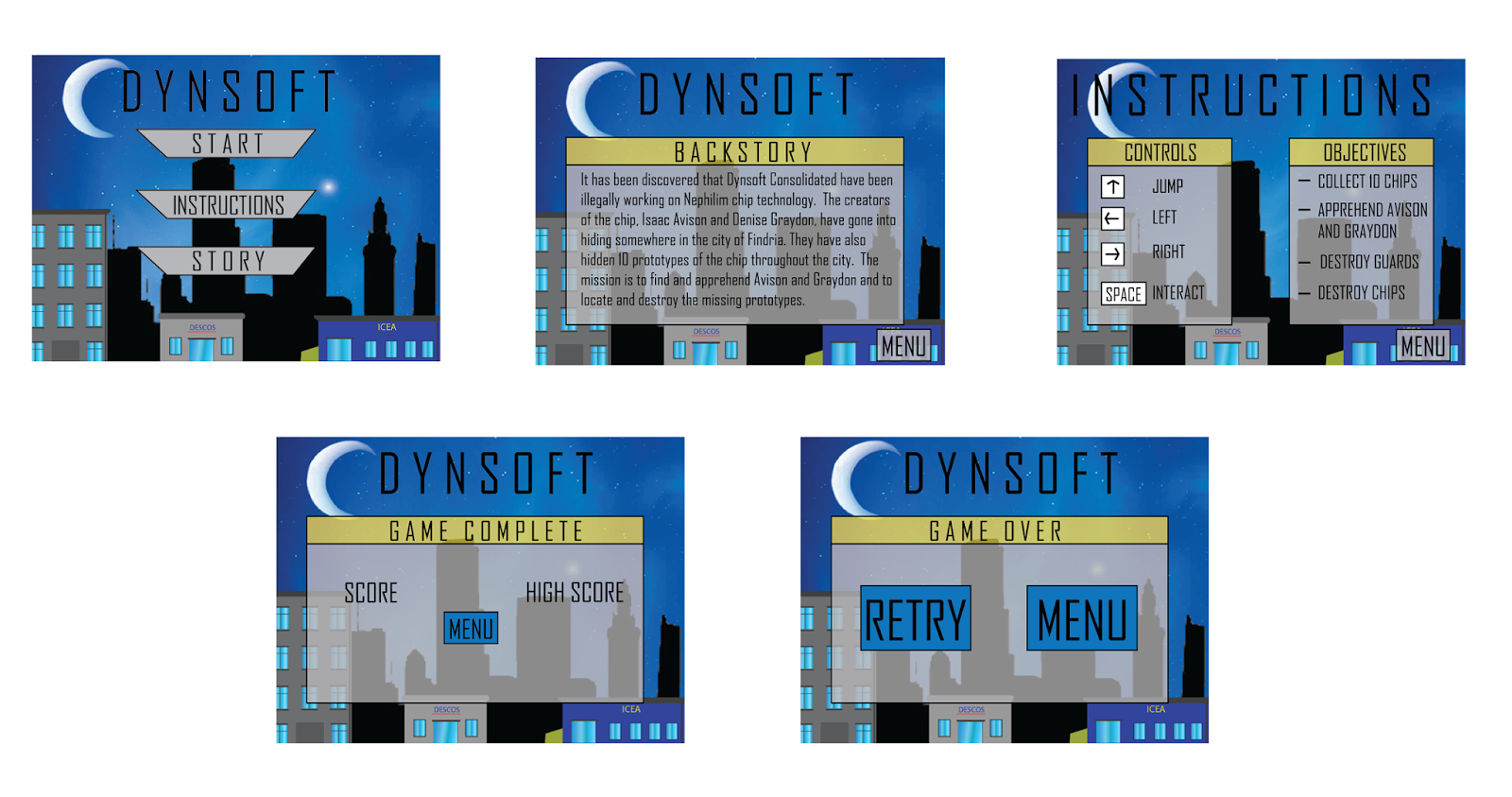
No comments:
Post a Comment