Starter - 5 minutes
- Open your OCR Programming document
- Open your Diamond Hunt game
- How far through the coursework did you get?
Main - 45 minutes - if you CAN manage the Scratch task without me being there!!
RED TASK - DIAMOND HUNT TASK C
Add the code for the Diamond Sprite so that it hides if it touches the miner. The variable diamond should increase by 1.Use these 5 blocks to complete this task:
Test your program works and then add a screenshot to your evidence document
AMBER TASK - DIAMOND HUNT TASK D
D) Add a sprite of your choice and call it monster. The monster should chase the miner. It will do this by pointing towards the miner and moving one step. It should repeat this process until it is touching the miner
Use these blocks to complete this task:
GREEN TASK - DIAMOND HUNT TASK E
Add code to your monster so when it is touching the miner its says game over and stops all the scripts
Use the blocks to complete this task:
Test your program works and then add a screenshot to your evidence document
EXT TASK - DIAMOND HUNT TASK F
Add code to the blocks you used in (b) so that after the miner has said "I'm going to be rich" that part of the program waits until 5 diamonds have been collected. The miner should then say "I win" for one second before the program stops
Use the blocks to complete this task:

Download this Trends in Computing Planning sheet
Save it in the folder that you have just made
Start filling it in
Make sure that you have screenshots of your work into your OCR Programming document
Annotate your screenshots to explain what you have done for each task

Main - 45 minutes - if you CANNOT manage the Scratch task without me being there!!
In your Computing folder in your Sites folder - create a new folder called Trends In ComputingDownload this Trends in Computing Planning sheet
Save it in the folder that you have just made
Start filling it in
Plenary
Make sure that you have screenshots of your work into your OCR Programming document
Annotate your screenshots to explain what you have done for each task

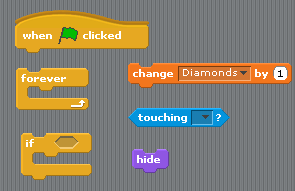


No comments:
Post a Comment