Starter - 5 minutes
- Stick your WAD sticker to your ICT folder and reflect using the yellow reflection sheet
- Open your Scratch game from your Year 8 ICT folder
- Open your Yr8 - Unit 1_Scratch Programming Evidence document from your Year 8 ICT folder
- Check that you have added the following script to your main character:
Main - 40 minutes
Red Task
1. Import a sprite that will be the enemy in your game


2. Create or import a background for your game

Orange Task
1. Add some code blocks to your game for the enemy sprite that:
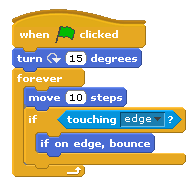

Green Tasks
Edit the code blocks of your main character sprite to include an 'If Else' statement
1. Add some code blocks to your game for the enemy sprite that:
- makes the enemy sprite move in a random direction
- if touching the edge bounce away
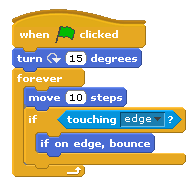

Edit the code blocks of your main character sprite to include an 'If Else' statement

Extension Task
Add in some If and If Else statements of your own into the game
Mini-Plenary - 10 minutes
1) Download the Unit 1 Scratch Programming Evidence Document below:Year 8 CLICK HERE
2) Save in your SITES > Year 8 ICT folder
3) Complete the Lesson 1+2 sections of the document
4)Save your work
Homework - 5 minutes
Task 7 - Identify the Scratch tools
Due Date - Monday 26th January

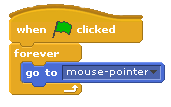

No comments:
Post a Comment