Starter - 15 minutes
Over the next 6-7 lessons we will be creating a game using the Scratch softwareCreating a Main Character
a) Go to makepixelart.com/free/
b) Create a main character for your game - the video below will help
Main - 40 minutes
Red Task
Finish designing your main character

Orange Task
Importing and Programming: Follow the video below to import and edit your main character
Adding Script: Add script to your main character so that the character will always follow the mouse
Green Tasks
1. Import a sprite that will be the enemy in your game


Extension Task
Can you download your own enemy or object sprite from the internet and import into your game
Plenary - 5 minutes
a) Download the Unit 1 Scratch Programming Evidence Document below:
Year 8 CLICK HERE
b) Save in your SITES > ICT > Unit 1 folder
c) Complete the Lesson 1 section of the document


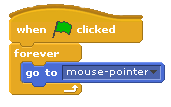

No comments:
Post a Comment