Starter - 5 minutes
Over the next 6-7 lessons we will be creating a game using the Scratch softwareYou should have already started to create a Main Character for your game and you will now begin importing this into Scratch
Open your main character from your Year 8 ICT folder!
Main - 45 minutes
Red Task
 Importing and Programming
Importing and Programminga) Follow the video below to import and edit your main character
Orange Task
Add script to your main character so that the character will always follow the mouse
Green Tasks
1. Import a sprite that will be the enemy in your game


Extension Task
Can you download your own enemy or object sprite from the internet and import into your game
Mini-Plenary - 10 minutes
a) Download the Unit 1 Scratch Programming Evidence Document below:
Year 8 CLICK HERE
b) Save in your SITES > Year 8 ICT folder
c) Complete the Lesson 1 section of the document
Homework
Task 6 - Scratch Keywords
Due Date - Wednesday 21st January


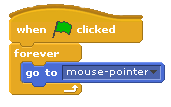

No comments:
Post a Comment